Samsung Galaxy Tab 10.1 in India On August 10
Samsung Galaxy Tab 10.1 in India On August 10
Tab 10.1 is the successor of the Samsung’s popular tablet, the Galaxy Tab. This device was first announced at the Mobile World Congress (MWC) 2011 in Barcelona. To compete with the new iPad 2, Samsung went ahead and completely redesigned the Galaxy Tab 10.1. The new Galaxy Tab 10.1
was showcased at the CTIA 2011. This tablet is already available in
most of the countries. Even, Verizon recently launched the 4G LTE
version of this tablet exclusively for its customers in the US.
This device was expected to release during mid-June in India. Most of the Indian customers, are still waiting for the launch of this device. The guys at BGR India, have learned from their multiple sources that, the Galaxy Tab is finally arriving in India on August 10. If you are willing to buy this tablet, then check out the complete specs below.
This device was expected to release during mid-June in India. Most of the Indian customers, are still waiting for the launch of this device. The guys at BGR India, have learned from their multiple sources that, the Galaxy Tab is finally arriving in India on August 10. If you are willing to buy this tablet, then check out the complete specs below.

- 10.1 inch WXGA display
- 1280 x 800 pixels resolution
- 1 GHz Dual Core application processor
- Android 3.0 (Honeycomb) OS
- Samsung TouchWiz UX
- WiFi 802.11 a/b/g/n
- 3G Connectivity
- 3 megapixel rear camera with LED Flash
- HD (720p) video recording
- Full HD (1080p) video playback
- 2 megapixel front-facing camera
- 3.5mm audio jack
- Adobe Flash Player 10.2
- Gyroscope
- Microsoft Exchange ActiveSync
- Quickoffice HD Editor
- Stereo Speaker
- 16GB / 32GB / 64GB memory
- microSD card slot
- 32 GB expandable memory
- Android Market
- Bluetooth 3.0
- USB 2.0
- Samsung Mini Apps Tray
- 6800 mAh battery
The price of this device is still unknown. Samsung Galaxy Tab 10.1 is expected to be available soon for pre-orders at online retailers such Flipkart and LetsBuy. Stay tuned for more updates!
How to enable/disable USB ports ?
How to enable/disable USB ports ?
In this post I will show how to disables/blocks the USB ports on the pc/laptop. Once this is done it will immediately disable all the USB ports on the computer. As a result the you?ll will not be able to use your pen drive or any other USB peripheral on the computer.You can test this on your own computer without any worries since I have also given a trick to re-enable/unblock all the USB ports.How To Block/Unblock Usb Port??
Read in one of the Article on Microsoft Website which tells you How to Disable Storage Devices.All you need to do is changes in Registry key would disable the device,but before changing any keys in registry read this note“Warning : Serious problems might occur if you modify the registry incorrectly by using Registry Editor or by using another method. These problems might require that you reinstall your operating system. Microsoft cannot guarantee that these problems can be solved. Modify the registry at your own risk. If a USB storage device is already installed on the computer”
1. Click Start, and then click Run.
2. In the Open box, type regedit, and then click OK.
3. Locate and then click the following registry key:
HKEY_LOCAL_MACHINESYSTEMCurrentControlSetServicesUsbStor
4. In the details pane, double-click Start.
5. In the Value data box, type 4, click Hexadecimal (if it is not already selected), and then click OK.
6. Exit Registry Editor.
FOR DISABLING
1. Click Start, and then click Run.
2. In the Open box, type regedit, and then click OK.
3. Locate, and then click the following registry key:
HKEY_LOCAL_MACHINESYSTEMCurrentControlSetServicesUsbStor
4. In the right pane, double-click Start.
5. In the Value data box, type 3, click Hexadecimal (if it is not already selected), and then click OK.
6. Quit Registry Editor.
Let me know How it worked for you.
Windows XP Secret tips and tricks
Windows XP Secret tips and tricks
Notepad Secrets
Create a log- Open Notepad
- On the very first line, type in “.LOG” (without quotes) then press Enter for a new line
- Now you can type in some text if you want, then save the file.
- Next time when you open the file, notice its contents. Notepad automatically adds a time/date log everytime you open the file.
- Open Notepad
- On the very first line, type in “dont eat the donut” (without quotes) then save and close the file. Note: the file should have only one line of the text above.
- Now, open the same file. You’ll notice the text becomes unreadable squares. (try this with different text with the same format and length).
Create a trail image
- Open Paint, then open an image.
- Right-click on the image and select “Select All“
- Now hold the “Shift” key and move the image around. The image will be drawn with trail.
- Open Paint, then open a small image.
- Select the zoom “Magnifier” tool.
- Windows Paint lists out the zoom options from 1x to 8x, but there is a 10x…
- After selecting the Magnifier tool, point the mouse right at the border line right under “8x” and left-click. There you go.. the hidden 10x.
Where is the relaxing music that you’ve heard during Windows XP Installation?
- The file is in:
C:\Windows\system32\oobe\images\title.wma
Game Secrets
 Solitaire: Instant Win
Solitaire: Instant Win- Press Alt + Shift + 2 to instantly win
 Solitaire: Draw only 1 card (instead of 3)
Solitaire: Draw only 1 card (instead of 3)- Hold down Ctrl + Alt + Shift then click on unopen cards to draw.
 FreeCell: Instant Win
FreeCell: Instant Win- Hold down Ctrl + Shift + F10 while playing, then click Abort.
- Now move one card.
 FreeCell: Hidden Game Modes
FreeCell: Hidden Game Modes- Go to “Game” menu choose “Select Game“
- Here you can choose from game mode 1 to 1,000,000. But -1 and -2 will also work (hidden modes)
 Hearts: Show All Card
Hearts: Show All CardWarning! this requires a modification on your registry. Be sure you follow the steps carefully. Damage your registry might damage your Windows.
- Open the “Registry Editor” by: “Start” >> “Run” then type “regedit” and press Enter
- Expand to HKEY_CURRENT_USER\Software\Microsoft\Windows\CurrentVersion\Applets\Hearts
- Right-click on the right panel and create a new String value with the name “ZB“
- Double-click to open this key “ZB” to edit its value. Then enter “42” and close the Registry Editor.
- Start Hearts and Press Ctrl + Alt + Shift + F12 to show all the cards
 Minesweeper: Stop The Timer
Minesweeper: Stop The Timer- When you start to play a new game, the timer is ticking…
- Press Windows Key + D to show desktop.
- Now come back to the game by selecting it from the taskbar. The timer is stopped.
 Pinball
Pinball- Unlimited Balls: Type bmax at a new game to get unlimited balls (no notification).
- Extra Balls: Type 1max at a new game to get extra balls.
- Gravity Well: Type gmax at a new game to activate Gravity Well.
- Promotion: Type rmax at a new game or while playing to get instant promotion and raising rank.
- Extra points with partial shots: Partially shot the ball just to pass the yellow light bars. There are 6 bars. With the first bar, you’ll get 15,000 points, 2nd: 30,000,…
- Extra points with partial shots: Partially shot the ball just to pass the yellow light bars. There are 6 bars. With the first bar, you’ll get 15,000 points, 2nd: 30,000,…
- Test Mode: Type hidden test with a new ball or new game. Now you can use your mouse to drag and move the ball where you want.
Use keyboard as Mouse:How to use Keyboard To Control the Mouse Pointer?
Use keyboard as Mouse:How to use Keyboard To Control the Mouse Pointer?
If you have no mouse or not working properly you can use keyboard as
mouse in windows 7 and xp both.By using a feature that is built in by
windows, called MouseKeys you can use keyboard as mouse. To turn on MouseKeys, go on Control Panel, click on Accesibility Options, click on the tab that says Mouse, and check the ‘Use MouseKeys‘ box. Alternatively, you could turn on MouseKeys by pressing Left ALT + Left Shift + Num Lock at the same time. Please note that this only works with the LEFT alt and shift, as if you try it with the right side, it will not work.
Here are the controls, provided that you have a numeric keypad, to run MouseKeys.
- 2 = Move Down
- 8 = Move Up
- 4 = Move Left
- 6 = Move Right
- 7 = Move Diagonally Top Left
- 9 = Move Diagonally Top Right
- 1 = Move Diagonally Bottom Left
- 3 = Move Diagonally Bottom Right
- 5 = Simulate Mouse Single Left Click
- (+) = Simulate Mouse Double Click
- (-) = Simulate Mouse Right Click
- (*) = Simulate Both Mouse Buttons Click At Once
If you’ve tried this, you may have noticed that the speed of the cursors is really slow. To speed this up, you just go into Settings, and change the speed.
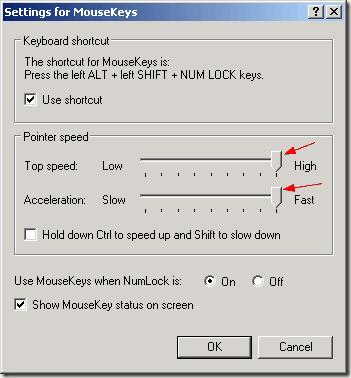
Just drag the sliders along to the maximum speed and acceleration, and it should be absolutely fine.
Free Reliance 3g Trick for Mobile
Free Reliance 3g Trick for Mobile
I had Attached UCWEB Modded FOR Reliance 3g…
Download:Click Here
>> Reliance Users Keep Balance 0 Rs
>>Use Following settings:
Download:Click Here
>> Reliance Users Keep Balance 0 Rs
>>Use Following settings:
Enjoy Free 3g In MObile
Free Sites to Download HD videos From Youtube
Free Sites to Download HD videos From Youtube
(1) Clipconverter.co.cc
This is a new website and
download YouTube videos in
HD. It is very fast to convert a
video from YouTube. It is also
avideo converter, you can
convert videos by uploading
too. After downloading you can
watch videos on your favorite
device.
.
(2) Keephd.com
It is a good tool and famous one
for YouTube videos in HD.You
can download HD videos and
other video formats as well3gp
and flv. It supports some other
sites as well.
.
(3) Keep-Tube.com
This is a HD YouTube video
downloader, you can also use
greasemonkey and Firefox add-
on. It also supports other video
sharing sites.
.
(4) Savevid.com
It is an interactive website, on
this website you can see live
videos that other users
aredownloading via this
website.
.
(5) Youtubesnips.com
You can download YT videos
inthree different formats are as
3gp (fro mobile), flv (lower
quality) and MP4 (HD). You can
use this tool to download
videos directly or you can use
their bookmarklet and URL
interface is by default.
Subscribe to:
Comments
(
Atom
)
Popular Posts
-
The Conspirator (2010) m720p BluRay x264-BiRD The Conspirator (2010) m720p BluRay x264-BiRD Language: English Matroska | 2.598 GiB...
-
Windows XP Secret tips and tricks Notepad Secrets Create a log Open Notepad On the very first line ...
-
Green Lantern (2011) TS V2 XviD -SiNiSTER Green Lantern (2011) TS V2 XviD-SiNiSTER Language: English 107 Min | 720 x 304 | XviD -...
-
Convert Your 1Gb Memory Card To 2Gb Free ********** May not work in all memory cards ********** Wow this is really possible when i...
-
FREE MOBILE RECHARGE Free Mobile Recharge-MOBILE2HACKING Free Mobile Recharge-MOBILE2HACKING TATA DOCOMO , RELIANCE GSM...
-
Monte Carlo (2011) R5 Cam Audio Xvid- SiNiSTER Monte Carlo (2011) IMDB Info avi 2139kbps | 720x384 25fps | mp3 56kbps | 104mins ...
-
WATCH LIVE TV FOR FREE Watch Live TV on Your PC For Free Now you can watch free Tv on your pc by just using a VLC player. Step 1 : First...
-
Rise Of The Apes 2011 TS XviD AC3-Rx Rise Of The Apes 2011 TS XviD AC3-Rx IMDB Info Language: English 1h 37mn | AVI | 720x320 | ...
-
The Smurfs 2011 New TS Xvid-WiDE The Smurfs 2011 New TS Xvid-WiDE | 1.37 GB Genre: Animation | Comedy | Family IMDB rating:...
-
Priest (2011) BDRip x264 AC3-Zoo Priest (2011) BDRip x264 AC3-Zoo Language: English 87 Min | 1024 x 432 | x264 - 1746Kbps | 2...



No comments :
Post a Comment